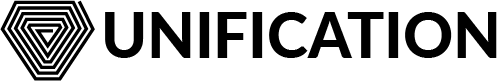# WRKChain Example
This document will guide you though registering a new WRKChain and submitting hashes via a manual process. Although hash submission is usually automated with the WRKOracle software, this guide will help you understand the process, and allow for testing.
IMPORTANT
Whenever you use und to send Txs or query the chain ensure you pass the correct data to the --chain-id and if
necessary --node= flags so that you connect to the correct network!
Note
It is HIGHLY recommended that you only undertake this guide on either DevNet or TestNet first.
# Contents
# Registering your WRKChain
Registration is required so that the WRKChain has an identifier on Mainchain. Registration incurs a one-time fee.
The following und command can be used to register your WRKChain, and assumes you have a local full node running,
connected to either DevNet or TestNet:
und tx wrkchain register --moniker="[YOUR_MONIKER]" --genesis="[GENESIS_BLOCK_HASH]" --name="[WRKCHAIN NAME]" --base="[WRKCHAIN_TYPE]" --from [from_account] --chain-id [chain_id] --gas=auto --gas-adjustment=1.5
[YOUR_MONIKER]- any alphanumeric identifier you want to give your WRKChain, e.g. wrkchain1[GENESIS_BLOCK_HASH]- the hash value for your genesis block. The--genesisflag is optional. The hash can be obtained by running your genesis through a sha256 generator, for example.[WRKCHAIN NAME]- a name for your WRKChain, e.g. My First WRKChain. Optional[from_account]- your local account identifier (see Accounts and Wallets). This will be used as the WRKChain Owner. Only the owner will be able to submit block hashes, so it is important to keep this account safe![chain_id]- the ID of the chain to run the transaction on[WRKCHAIN_TYPE]- the type of WRKChain. Currently supported by WRKOracle are WRKChains built usingcosmos,eos,geth,neo,stellar,tendermint.
For example, we have a local account and key set up called "testwrk", and want to register a new WRKChain, with the moniker "wrkchain1" called "WRKChain Example 1":
und tx wrkchain register --moniker="wrkchain1" --genesis="78521D6EFBEDF6D7EE9C73EDD3443B8021DADBE06ECE81F639B6EC57D8E3F3EA" --name="WRKChain Example 1" --base="tendermint" --from testwrk --chain-id FUND-DevNet-2 --gas=auto --gas-adjustment=1.25
Once broadcast, you will receive confirmation with the TX Hash, which can be used to query the Tx.
Your WRKCHain's on-chain ID will be embedded in the Tx query result. Alternatively, you can run a search query to get your WRKChain's details, for example:
und query wrkchain search --moniker wrkchain1 --chain-id FUND-DevNet-2
will return a result similar to:
[
{
"wrkchain_id": "1",
"moniker": "wrkchain1",
"name": "WRKChain Example 1",
"genesis": "78521D6EFBEDF6D7EE9C73EDD3443B8021DADBE06ECE81F639B6EC57D8E3F3EA",
"type": "tendermint",
"lastblock": "0",
"num_blocks": "0",
"reg_time": "1585752449",
"owner": "und1x8pl6wzqf9atkm77ymc5vn5dnpl5xytmn200xy"
}
]
The wrkchain_id value is what is required to submit hashes, and find your WRKChain's submitted block hashes.
The lastblock tells us for which block number hashes were last submitted for the WRKChain, and num_blocks the number
of block hashes the WRKChain has submitted in total. Finally, reg_time is a UNIX timestamp for when the WRKChain was
registered on Mainchain.
Important: Only the
owner- i.e. the account used to register the WRKChain - will be able to submit block hashes.
# Filter WRKChain metadata
WRKChain metadata can be searched for on Mainchain:
und query wrkchain search --moniker wrkchain1
und query wrkchain search --owner und1chknpc8nf2tmj5582vhlvphnjyekc9ypspx5ay
und query wrkchain search --page=2 --limit=100
# Recording Hashes
Once successfully registered, you will be able to submit block hashes however frequently suits your needs. To simulate how the WRKOracle works, we can run the following command to submit hashes:
und tx wrkchain record 1 --wc_height=[BLOCK_HEIGHT] --block_hash=[BLOCK_HASH] --parent_hash=[PARENT_HASH] --hash1=[HASH1] --hash2=[HASH2] --hash3=[HASH3] --from [account_name] --chain-id [chain_id] --gas=auto --gas-adjustment=1.5
[BLOCK_HEIGHT]- the height/number of the WRKChain block you are submitting hashes for[BLOCK_HASH]- the main block hash[PARENT_HASH]- the main block's parent block hash (optional)[HASH1]- an optional, arbitrary hash. This can be, for example, the Tx Merkle root hash[HASH2]- an optional, arbitrary hash. This can be, for example, the Tx Merkle root hash[HASH3]- an optional, arbitrary hash. This can be, for example, the Tx Merkle root hash[from_account]- your local account identifier (see Accounts and Wallets). This must be the same as the owner used to register the WRKChain.[chain_id]- the ID of the chain to run the transaction on
For example, if we just want to submit the block hash for block number 123, we can run:
und tx wrkchain record 1 --wc_height=123 --block_hash=1BB457C575E72D7401C809B66290FAC56347223912F2484BA7E881D42495CD0F --from testwrk --chain-id FUND-DevNet-2 --gas=auto --gas-adjustment=1.5
# Querying a WRKChain on Mainchain
To retrieve a particular hash submitted for a WRKChain, we can run:
und query wrkchain block [WRKCHAIN_ID] [HEIGHT]
[WRKCHAIN_ID]- the numeric ID for the WRKChain[HEIGHT]- the block number we wish to retrieve
If [HEIGHT] has been submitted for [WRKCHAIN_ID], the data will be
returned in a JSON object, If not, the returned object will contain empty
values, meaning the WRKChain has not submitted a value for this block
height.