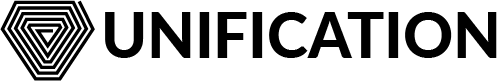# .und_mainchain/config/config.toml Reference
The $HOME/.und_mainchain/config/config.toml file contains all the configuration options for the und server binary. Below is a reference for the file.
TIP
Any path below can be absolute (e.g. "/var/myawesomeapp/data") or
relative to the home directory (e.g. "data"). The home directory is
"$HOME/.und_mainchain" by default, but could be changed via or --home und flag.
# Contents
- Main base config options
- rpc
- rpc.laddr
- rpc.corsallowedorigins
- rpc.corsallowedmethods
- rpc.corsallowedheaders
- rpc.grpc_laddr
- rpc.grpcmaxopen_connections
- rpc.unsafe
- rpc.maxopenconnections
- rpc.maxsubscriptionclients
- rpc.maxsubscriptionsper_client
- rpc.timeoutbroadcasttx_commit
- rpc.maxbodybytes
- rpc.maxheaderbytes
- rpc.tlscertfile
- rpc.tlskeyfile
- rpc.pprof_laddr
- p2p
- p2p.laddr
- p2p.external_address
- p2p.seeds
- p2p.persistent_peers
- p2p.upnp
- p2p.addrbookfile
- p2p.addrbookstrict
- p2p.maxnuminbound_peers
- p2p.maxnumoutbound_peers
- p2p.unconditionalpeerids
- p2p.persistentpeersmaxdialperiod
- p2p.flushthrottletimeout
- p2p.maxpacketmsgpayloadsize
- p2p.send_rate
- p2p.recv_rate
- p2p.pex
- p2p.seed_mode
- p2p.privatepeerids
- p2p.allowduplicateip
- p2p.handshake_timeout
- p2p.dial_timeout
- mempool
- statesync
- fastsync
- consensus
- consensus.wal_file
- consensus.timeout_propose
- consensus.timeoutproposedelta
- consensus.timeout_prevote
- consensus.timeoutprevotedelta
- consensus.timeout_precommit
- consensus.timeoutprecommitdelta
- consensus.timeout_commit
- consensus.doublesigncheck_height
- consensus.skiptimeoutcommit
- consensus.createemptyblocks
- consensus.createemptyblocks_interval
- consensus.peergossipsleep_duration
- consensus.peerquerymaj23sleepduration
- tx_index
- instrumentation
# Main base config options
# proxy_app
TCP or UNIX socket address of the ABCI application, or the name of an ABCI application compiled in with the Tendermint binary
Example
proxy_app = "tcp://127.0.0.1:26658"
# moniker
A custom human readable name for this node
Example
moniker = "node-moniker"
# fast_sync
If this node is many blocks behind the tip of the chain, FastSync allows them to catchup quickly by downloading blocks in parallel and verifying their commits
Example
fast_sync = true
# db_backend
Database backend: goleveldb | cleveldb | boltdb | rocksdb | badgerdb
- goleveldb (github.com/syndtr/goleveldb - most popular implementation)
- pure go
- stable
- cleveldb (uses levigo wrapper)
- fast
- requires gcc
- use cleveldb build tag (go build -tags cleveldb)
- boltdb (uses etcd's fork of bolt - github.com/etcd-io/bbolt)
- EXPERIMENTAL
- may be faster is some use-cases (random reads - indexer)
- use boltdb build tag (go build -tags boltdb)
- rocksdb (uses github.com/tecbot/gorocksdb)
- EXPERIMENTAL
- requires gcc
- use rocksdb build tag (go build -tags rocksdb)
- badgerdb (uses github.com/dgraph-io/badger)
- EXPERIMENTAL
- use badgerdb build tag (go build -tags badgerdb)
Example
db_backend = "goleveldb"
# db_dir
Database directory
Example
db_dir = "data"
# log_level
Output level for logging, including package level options
Example
log_level = "info"
# log_format
Output format: 'plain' (colored text) or 'json'
Example
log_format = "plain"
# genesis_file
Path to the JSON file containing the initial validator set and other meta data
Example
genesis_file = "config/genesis.json"
# priv_validator_key_file
Path to the JSON file containing the private key to use as a validator in the consensus protocol
Example
priv_validator_key_file = "config/priv_validator_key.json"
# priv_validator_state_file
Path to the JSON file containing the last sign state of a validator
Example
priv_validator_state_file = "data/priv_validator_state.json"
# priv_validator_laddr
TCP or UNIX socket address for Tendermint to listen on for connections from an external PrivValidator process
Example
priv_validator_laddr = ""
# node_key_file
Path to the JSON file containing the private key to use for node authentication in the p2p protocol
Example
node_key_file = "config/node_key.json"
# abci
Mechanism to connect to the ABCI application: socket | grpc
Example
abci = "socket"
# filter_peers
If true, query the ABCI app on connecting to a new peer so the app can decide if we should keep the connection or not
Example
filter_peers = false
# rpc
RPC Server Configuration Options found in [rpc]
# rpc.laddr
TCP or UNIX socket address for the RPC server to listen on
Example
laddr = "tcp://127.0.0.1:26657"
# rpc.cors_allowed_origins
A list of origins a cross-domain request can be executed from Default value '[]' disables cors support Use '["*"]' to allow any origin
Example
cors_allowed_origins = []
# rpc.cors_allowed_methods
A list of methods the client is allowed to use with cross-domain requests
Example
cors_allowed_methods = ["HEAD", "GET", "POST", ]
# rpc.cors_allowed_headers
A list of non simple headers the client is allowed to use with cross-domain requests
Example
cors_allowed_headers = ["Origin", "Accept", "Content-Type", "X-Requested-With", "X-Server-Time", ]
# rpc.grpc_laddr
TCP or UNIX socket address for the gRPC server to listen on NOTE: This server only supports /broadcast_tx_commit
Example
grpc_laddr = ""
# rpc.grpc_max_open_connections
Maximum number of simultaneous connections. Does not include RPC (HTTP&WebSocket) connections. See max_open_connections If you want to accept a larger number than the default, make sure you increase your OS limits. 0 - unlimited. Should be < {ulimit -Sn} - {MaxNumInboundPeers} - {MaxNumOutboundPeers} - {N of wal, db and other open files} 1024 - 40 - 10 - 50 = 924 = ~900
Example
grpc_max_open_connections = 900
# rpc.unsafe
Activate unsafe RPC commands like /dial_seeds and /unsafe_flush_mempool
Example
unsafe = false
# rpc.max_open_connections
Maximum number of simultaneous connections (including WebSocket). Does not include gRPC connections. See grpc_max_open_connections If you want to accept a larger number than the default, make sure you increase your OS limits. 0 - unlimited. Should be < {ulimit -Sn} - {MaxNumInboundPeers} - {MaxNumOutboundPeers} - {N of wal, db and other open files} 1024 - 40 - 10 - 50 = 924 = ~900
Example
max_open_connections = 900
# rpc.max_subscription_clients
Maximum number of unique clientIDs that can /subscribe If you're using /broadcast_tx_commit, set to the estimated maximum number of broadcast_tx_commit calls per block.
Example
max_subscription_clients = 100
# rpc.max_subscriptions_per_client
Maximum number of unique queries a given client can /subscribe to If you're using GRPC (or Local RPC client) and /broadcast_tx_commit, set to the estimated # maximum number of broadcast_tx_commit calls per block.
Example
max_subscriptions_per_client = 5
# rpc.timeout_broadcast_tx_commit
How long to wait for a tx to be committed during /broadcast_tx_commit. WARNING: Using a value larger than 10s will result in increasing the global HTTP write timeout, which applies to all connections and endpoints. See https://github.com/tendermint/tendermint/issues/3435
Example
timeout_broadcast_tx_commit = "10s"
# rpc.max_body_bytes
Maximum size of request body, in bytes
Example
max_body_bytes = 1000000
# rpc.max_header_bytes
Maximum size of request header, in bytes
Example
max_header_bytes = 1048576
# rpc.tls_cert_file
The path to a file containing certificate that is used to create the HTTPS server. Might be either absolute path or path related to Tendermint's config directory. If the certificate is signed by a certificate authority, the certFile should be the concatenation of the server's certificate, any intermediates, and the CA's certificate. NOTE: both tls_cert_file and tls_key_file must be present for Tendermint to create HTTPS server. Otherwise, HTTP server is run.
Example
tls_cert_file = ""
# rpc.tls_key_file
The path to a file containing matching private key that is used to create the HTTPS server. Might be either absolute path or path related to Tendermint's config directory. NOTE: both tls-cert-file and tls-key-file must be present for Tendermint to create HTTPS server. Otherwise, HTTP server is run.
Example
tls_key_file = ""
# rpc.pprof_laddr
pprof listen address (https://golang.org/pkg/net/http/pprof)
Example
pprof_laddr = "localhost:6060"
# p2p
P2P Configuration Options in [p2p] section
# p2p.laddr
Address to listen for incoming connections
Example
laddr = "tcp://0.0.0.0:26656"
# p2p.external_address
Address to advertise to peers for them to dial If empty, will use the same port as the laddr, and will introspect on the listener or use UPnP to figure out the address. ip and port are required example: 159.89.10.97:26656
Example
external_address = ""
# p2p.seeds
Comma separated list of seed nodes to connect to
Example
seeds = ""
# p2p.persistent_peers
Comma separated list of nodes to keep persistent connections to
Example
persistent_peers = ""
# p2p.upnp
UPNP port forwarding
Example
upnp = false
# p2p.addr_book_file
Path to address book
Example
addr_book_file = "config/addrbook.json"
# p2p.addr_book_strict
Set true for strict address routability rules Set false for private or local networks
Example
addr_book_strict = true
# p2p.max_num_inbound_peers
Maximum number of inbound peers
Example
max_num_inbound_peers = 40
# p2p.max_num_outbound_peers
Maximum number of outbound peers to connect to, excluding persistent peers
Example
max_num_outbound_peers = 10
# p2p.unconditional_peer_ids
List of node IDs, to which a connection will be (re)established ignoring any existing limits
Example
unconditional_peer_ids = ""
# p2p.persistent_peers_max_dial_period
Maximum pause when redialing a persistent peer (if zero, exponential backoff is used)
Example
persistent_peers_max_dial_period = "0s"
# p2p.flush_throttle_timeout
Time to wait before flushing messages out on the connection
Example
flush_throttle_timeout = "100ms"
# p2p.max_packet_msg_payload_size
Maximum size of a message packet payload, in bytes
Example
max_packet_msg_payload_size = 1024
# p2p.send_rate
Rate at which packets can be sent, in bytes/second
Example
send_rate = 5120000
# p2p.recv_rate
Rate at which packets can be received, in bytes/second
Example
recv_rate = 5120000
# p2p.pex
Set true to enable the peer-exchange reactor
Example
pex = true
# p2p.seed_mode
Seed mode, in which node constantly crawls the network and looks for peers. If another node asks it for addresses, it responds and disconnects.
Does not work if the peer-exchange reactor is disabled.
Example
seed_mode = false
# p2p.private_peer_ids
Comma separated list of peer IDs to keep private (will not be gossiped to other peers)
Example
private_peer_ids = ""
# p2p.allow_duplicate_ip
Toggle to disable guard against peers connecting from the same ip.
Example
allow_duplicate_ip = false
# p2p.handshake_timeout
# p2p.dial_timeout
Peer connection configuration.
Example
handshake_timeout = "20s"
dial_timeout = "3s"
# mempool
Mempool Configuration Option [mempool] section
# mempool.recheck
# mempool.broadcast
# mempool.wal_dir
Example
recheck = true
broadcast = true
wal_dir = ""
# mempool.size
Maximum number of transactions in the mempool
Example
size = 5000
# mempool.max_txs_bytes
Limit the total size of all txs in the mempool. This only accounts for raw transactions (e.g. given 1MB transactions and max_txs_bytes=5MB, mempool will only accept 5 transactions).
Example
max_txs_bytes = 1073741824
# mempool.cache_size
Size of the cache (used to filter transactions we saw earlier) in transactions
Example
cache_size = 10000
# mempool.keep-invalid-txs-in-cache
Do not remove invalid transactions from the cache (default: false) Set to true if it's not possible for any invalid transaction to become valid again in the future.
Example
keep-invalid-txs-in-cache = false
# mempool.max_tx_bytes
Maximum size of a single transaction. NOTE: the max size of a tx transmitted over the network is {max_tx_bytes}.
Example
max_tx_bytes = 1048576
# mempool.max_batch_bytes
Maximum size of a batch of transactions to send to a peer Including space needed by encoding (one varint per transaction). XXX: Unused due to https://github.com/tendermint/tendermint/issues/5796
Example
max_batch_bytes = 0
# statesync
State Sync Configuration Options [statesync]
State sync rapidly bootstraps a new node by discovering, fetching, and restoring a state machine snapshot from peers instead of fetching and replaying historical blocks. Requires some peers in the network to take and serve state machine snapshots. State sync is not attempted if the node has any local state (LastBlockHeight > 0). The node will have a truncated block history, starting from the height of the snapshot.
# statesync.enable
Example
enable = false
# statesync.rpc_servers
# statesync.trust_height
# statesync.trust_hash
# statesync.trust_period
RPC servers (comma-separated) for light client verification of the synced state machine and retrieval of state data for node bootstrapping. Also needs a trusted height and corresponding header hash obtained from a trusted source, and a period during which validators can be trusted.
For Cosmos SDK-based chains, trust_period should usually be about 2/3 of the unbonding time (~2 weeks) during which they can be financially punished (slashed) for misbehavior.
Example
rpc_servers = ""
trust_height = 0
trust_hash = ""
trust_period = "168h0m0s"
# statesync.discovery_time
Time to spend discovering snapshots before initiating a restore.
Example
discovery_time = "15s"
# statesync.temp_dir
Temporary directory for state sync snapshot chunks, defaults to the OS tempdir (typically /tmp). Will create a new, randomly named directory within, and remove it when done.
Example
temp_dir = ""
# statesync.chunk_request_timeout
The timeout duration before re-requesting a chunk, possibly from a different peer (default: 1 minute).
Example
chunk_request_timeout = "30s"
# statesync.chunk_fetchers
The number of concurrent chunk fetchers to run (default: 1).
Example
chunk_fetchers = "4"
# fastsync
Fast Sync Configuration Connections in '[fastsync]'
# fastsync.version
Fast Sync version to use:
- "v0" (default) - the legacy fast sync implementation
- "v1" - refactor of v0 version for better testability
- "v2" - complete redesign of v0, optimized for testability & readability
Example
version = "v0"
# consensus
Consensus Configuration Options in [consensus]
# consensus.wal_file
Example
wal_file = "data/cs.wal/wal"
# consensus.timeout_propose
How long we wait for a proposal block before prevoting nil
Example
timeout_propose = "3s"
# consensus.timeout_propose_delta
How much timeout_propose increases with each round
Example
timeout_propose_delta = "500ms"
# consensus.timeout_prevote
How long we wait after receiving +2/3 prevotes for “anything” (ie. not a single block or nil)
Example
timeout_prevote = "1s"
# consensus.timeout_prevote_delta
How much the timeout_prevote increases with each round
Example
timeout_prevote_delta = "500ms"
# consensus.timeout_precommit
How long we wait after receiving +2/3 precommits for “anything” (ie. not a single block or nil)
Example
timeout_precommit = "1s"
# consensus.timeout_precommit_delta
How much the timeout_precommit increases with each round
Example
timeout_precommit_delta = "500ms"
# consensus.timeout_commit
How long we wait after committing a block, before starting on the new height (this gives us a chance to receive some more precommits, even though we already have +2/3).
Example
timeout_commit = "5s"
# consensus.double_sign_check_height
How many blocks to look back to check existence of the node's consensus votes before joining consensus When non-zero, the node will panic upon restart if the same consensus key was used to sign {double_sign_check_height} last blocks. So, validators should stop the state machine, wait for some blocks, and then restart the state machine to avoid panic.
Example
double_sign_check_height = 0
# consensus.skip_timeout_commit
Make progress as soon as we have all the precommits (as if TimeoutCommit = 0)
Example
skip_timeout_commit = false
# consensus.create_empty_blocks
# consensus.create_empty_blocks_interval
EmptyBlocks mode and possible interval between empty blocks
Example
create_empty_blocks = true
create_empty_blocks_interval = "0s"
# consensus.peer_gossip_sleep_duration
# consensus.peer_query_maj23_sleep_duration
Reactor sleep duration parameters
Example
peer_gossip_sleep_duration = "100ms"
peer_query_maj23_sleep_duration = "2s"
# tx_index
Transaction Indexer Configuration Options in [tx_index]
# tx_index.indexer
What indexer to use for transactions
The application will set which txs to index. In some cases a node operator will be able to decide which txs to index based on configuration set in the application.
Options:
- "null"
- "kv" (default) - the simplest possible indexer, backed by key-value storage (defaults to levelDB; see DBBackend).
- When "kv" is chosen "tx.height" and "tx.hash" will always be indexed.
Example
indexer = "kv"
# instrumentation
Instrumentation Configuration Options in [instrumentation]
# instrumentation.prometheus
When true, Prometheus metrics are served under /metrics on PrometheusListenAddr. Check out the documentation for the list of available metrics.
Example
prometheus = false
# instrumentation.prometheus_listen_addr
Address to listen for Prometheus collector(s) connections
Example
prometheus_listen_addr = ":26660"
# instrumentation.max_open_connections
Maximum number of simultaneous connections. If you want to accept a larger number than the default, make sure you increase your OS limits. 0 - unlimited.
Example
max_open_connections = 3
# instrumentation.namespace
Instrumentation namespace
Example
namespace = "tendermint"