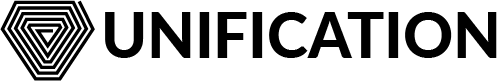# Developer Guide: fundjs
The fundjs library contains all the required methods to create, manage and query Payment Streams.
This guide outlines each of the methods, and how to implement and use them.
# Dependencies
NodeJS >= v18.20 is recommended.
Install the fundjs library:
npm install @unification-com/fundjs
Or with Yarn:
yarn add @unification-com/fundjs
For creating signing and broadcasting transactions, some additional dependencies are required:
npm install @cosmjs/[email protected] @cosmjs/[email protected] @cosmjs/[email protected] @cosmjs/[email protected] [email protected]
Or with Yarn:
yarn add @cosmjs/[email protected] @cosmjs/[email protected] @cosmjs/[email protected] @cosmjs/[email protected] [email protected]
# Querying
# Create a Client
First, a mainchain client is required for querying the chain. Both RPC and LCD clients are available in fundjs.
For the purposes of this guide, the RPC client will be used.
import { mainchain } from '@unification-com/fundjs'
const { createRPCQueryClient } = mainchain.ClientFactory
const RPC_ENDPOINT = "http://localhost:26657"
const SENDER_ADDR = "und1sc4wry4kwypu4ddj9nme70dw3ka6wyhv7sc3vx"
const RECEIVER_ADDR = "und17tc3wwr8ksz5tzgl2t4wmpdmaxx0pn7vvz8j3h"
// create a query client
const queryClient = await createMainchainRPCQueryClient({rpcEndpoint: RPC_ENDPOINT})
# params
The on-chain parameters can be queried using the params method
const params = await queryClient.mainchain.stream.v1.params()
The returned JSON is transformed into a Javascript object, e.g.
{
params: {
validatorFee: "0.01"
}
}
# calculateFlowRate
The calculateFlowRate allows you to pass data regarding a stream, and returns the flow rate required to create or
update a stream.
The following parameters are required to be passed as a QueryCalculateFlowRateRequest type:
- coin: (string) the amount being sent, in the lowest denomination, e.g.
100000000000nund - period: (integer) the time period a stream should be valid for. For example, month, week, hour etc.
- second:
mainchain.stream.v1.StreamPeriod.STREAM_PERIOD_SECOND - minute:
mainchain.stream.v1.StreamPeriod.STREAM_PERIOD_MINUTE - hour:
mainchain.stream.v1.StreamPeriod.STREAM_PERIOD_HOUR - day:
mainchain.stream.v1.StreamPeriod.STREAM_PERIOD_DAY - week:
mainchain.stream.v1.StreamPeriod.STREAM_PERIOD_WEEK - month:
mainchain.stream.v1.StreamPeriod.STREAM_PERIOD_MONTH - year:
mainchain.stream.v1.StreamPeriod.STREAM_PERIOD_YEAR
- second:
- duration: (integer) the number of time periods, e.g. 1, 2 etc.
For example, a monthly payment of 100 FUND would be represented as:
const flowRequest = {
coin: "100000000000nund",
period: mainchain.stream.v1.StreamPeriod.STREAM_PERIOD_MONTH,
duration: 1
}
100 FUND paid every two weeks would be:
const flowRequest = {
coin: "100000000000nund",
period: mainchain.stream.v1.StreamPeriod.STREAM_PERIOD_WEEK,
duration: 2
}
The request parameters are passed to calculateFlowRate
const flowRateRes = await queryClient.mainchain.stream.v1.calculateFlowRate(flowRequest)
A Javascript object is returned, for example:
{
coin: {
denom: 'nund',
amount: '100000000000'
},
period: 6,
duration: 1,
seconds: 2628000,
flowRate: 38051
}
The flowRate can then be in the createStream Msg type.
# streams
All streams can be queried using the streams method. The only request parameter it accepts is the optional cosmosjs
pagination type PageRequest.
const allStreamsRes = await queryClient.mainchain.stream.v1.streams()
# allStreamsForReceiver
Streams can be filtered by the receiver wallet address using the allStreamsForReceiver method. The
QueryAllStreamsForReceiverRequest type is expected to be passed, containing the receiver wallet address, and the
option cosmosjs pagination type PageRequest
const receiverReq = {
receiverAddr: RECEIVER_ADDR,
// pagination: {}
}
The request object is then passed to allStreamsForReceiver
const receiverStreamsRes = await queryClient.mainchain.stream.v1.allStreamsForReceiver(receiverReq)
# allStreamsForSender
Streams can be filtered by the sender wallet address using the allStreamsForSender method. The
QueryAllStreamsForSenderRequest type is expected to be passed, containing the receiver wallet address, and the
option cosmosjs pagination type PageRequest
const senderReq = {
senderAddr: SENDER_ADDR,
// pagination: {}
}
The request object is then passed to allStreamsForSender
const senderStreamsRes = await queryClient.mainchain.stream.v1.allStreamsForSender(receiverReq)
# streamByReceiverSender
The streamByReceiverSender method allows querying streams for given sender and receiver wallet addresses. If a stream
between the two wallets exists, it will be returned
The QueryStreamByReceiverSenderRequest type containing the sender and receiver wallet addresses is passed to the
method:
const sendRecReq = {
receiverAddr: RECEIVER_ADDR,
senderAddr: SENDER_ADDR,
}
const streamRes = await queryClient.mainchain.stream.v1.streamByReceiverSender(sendRecReq)
# streamReceiverSenderCurrentFlow
The current and configured flow rate for a particular stream between two wallets can be queried using the
streamReceiverSenderCurrentFlow method. This is useful for checking if a stream is currently active, or if it
has expired (deposit depleted to zero).
const streamFlowRes = await queryClient.mainchain.stream.v1.streamReceiverSenderCurrentFlow(sendRecReq)
The returned result contains two values:
configuredFlowRate: The configured flow rate when the stream is active (i.e. it has funds deposited, and has not expired)currentFlowRate: the actual current flow rate. For active streams this will be a positive, non-zero integer. Inactive, expired or streams with zero deposit will have this value set to0
For example, the following result shows that a stream is configured to send 100 FUND per month, but is currently expired/inactive due to the deposit being zero
{
configuredFlowRate: 38051n,
currentFlowRate: 0n
}
As soon as the stream is topped up and FUND deposited, the result would be:
{
configuredFlowRate: 38051n,
currentFlowRate: 38051n
}
# Putting it together
// queries.mjs
import { mainchain } from '@unification-com/fundjs'
const { createRPCQueryClient } = mainchain.ClientFactory
const RPC_ENDPOINT = "http://localhost:26657"
const SENDER_ADDR = "und1sc4wry4kwypu4ddj9nme70dw3ka6wyhv7sc3vx"
const RECEIVER_ADDR = "und17tc3wwr8ksz5tzgl2t4wmpdmaxx0pn7vvz8j3h"
// create client
const queryClient = await createRPCQueryClient({rpcEndpoint: RPC_ENDPOINT})
// get the module params
const params = await queryClient.mainchain.stream.v1.params()
console.log(params)
// calculate flow rate for 100 FUND/month
const flowRequest = {
coin: "100000000000nund",
period: mainchain.stream.v1.StreamPeriod.STREAM_PERIOD_MONTH,
duration: 1
}
const flowRateRes = await queryClient.mainchain.stream.v1.calculateFlowRate(flowRequest)
console.log(flowRateRes)
// get all streams
const allStreamsRes = await queryClient.mainchain.stream.v1.streams()
console.log(allStreamsRes)
// get all streams for receiver
const receiverReq = {
receiverAddr: RECEIVER_ADDR,
// pagination: {}
}
const receiverStreamsRes = await queryClient.mainchain.stream.v1.allStreamsForReceiver(receiverReq)
console.log(receiverStreamsRes)
// get all streams for sender
const senderReq = {
senderAddr: SENDER_ADDR,
// pagination: {}
}
const senderStreamsRes = await queryClient.mainchain.stream.v1.allStreamsForSender(senderReq)
console.log(senderStreamsRes)
// get a single stream between a sender and receiver
const sendRecReq = {
receiverAddr: RECEIVER_ADDR,
senderAddr: SENDER_ADDR,
}
const streamRes = await queryClient.mainchain.stream.v1.streamByReceiverSender(sendRecReq)
console.log(streamRes)
// get the current flow rate/chec if the stream is active
const streamFlowRes = await queryClient.mainchain.stream.v1.streamReceiverSenderCurrentFlow(sendRecReq)
console.log(streamFlowRes)
# Creating & Broadcasting Txs
The fundjs library contains all the required Msg types to create and manage Payment Streams programmatically. Each
method can be imported in order to generate the desired Msg type, which can then be packed into a standard Cosmos Tx,
signed and broadcast using the methods available with @cosmjs/stargate.
# Create a Signer & Signing Client
In addition to the RPC client, a signer is required so that a private key can be used to sign and broadcast transactions to the Unification network.
For this, a simple function can be created, to which a Mnemonic, chain data and account number can be passed. It will
return a Secp256k1HdWallet wallet that can be used to sign transactions
import {Secp256k1HdWallet} from '@cosmjs/amino';
import {makeHdPath} from 'cosmjs-utils';
const getOfflineSignerAmino = async ({ mnemonic, chain, account = 0, }) => {
try {
const {
bech32_prefix,
slip44
} = chain;
return await Secp256k1HdWallet.fromMnemonic(mnemonic, {
prefix: bech32_prefix,
hdPaths: [makeHdPath(slip44, account)]
});
} catch (e) {
console.log('bad mnemonic');
}
}
Using the getOfflineSignerAmino function, a signer can be created, for example
const MNEMONIC = "my wallet seed phrase..."
// parameters to create a wallet with HD path m44'/5555'/0'/0 and account index 0
const signerParams = {
mnemonic: MNEMONIC,
chain: {
bech32_prefix: "und", // Bech32 prefix, e.g. "und" for Unification
slip44: 5555, // for the HD wallet path
},
account: 0, // array index of the account used to sign. Used in the HD path
}
const signer = getOfflineSignerAmino(signerParams)
Once a signer has been created, a signing client can be initialised. The Amino convertors and Proto registries need to
be imported from fundjs, and passed to @cosmjs/proto-signing and @cosmjs/stargate
import { Registry } from "@cosmjs/proto-signing";
import { AminoTypes, SigningStargateClient } from "@cosmjs/stargate";
import {
cosmosAminoConverters,
cosmosProtoRegistry,
ibcProtoRegistry,
ibcAminoConverters,
mainchainAminoConverters,
mainchainProtoRegistry
} from '@unification-com/fundjs';
// include cosmos, ibc and mainchain
const protoRegistry = [
...cosmosProtoRegistry,
...ibcProtoRegistry,
...mainchainProtoRegistry
];
const aminoConverters = {
...cosmosAminoConverters,
...ibcAminoConverters,
...mainchainAminoConverters
};
const registry = new Registry(protoRegistry);
const aminoTypes = new AminoTypes(aminoConverters);
Once these are created, the signing client can be spawned
const RPC_ENDPOINT = "http://localhost:26657"
// create client with signer containing all codecs for cosmos, mainchain and ibc
// signer is from getOfflineSignerAmino
const signingClient = await SigningStargateClient.connectWithSigner(RPC_ENDPOINT, signer, {
registry,
aminoTypes
})
# Dependencies
In order to generate Msgs, first import the mainchain module from @unification-com/fundjs, so that the
MessageComposer can be called and used
// Note: fundjs also includes all cosmos and ibc Msg types, which can be imported here too if required
import { mainchain } from '@unification-com/fundjs';
# createStream
The createStream Msg requires a deposit amount, flow rate, sender address (must be the address of the wallet signing
the transaction), and the receiver wallet address
const SENDER_ADDR = "und1sc4wry4kwypu4ddj9nme70dw3ka6wyhv7sc3vx"
const RECEIVER_ADDR = "und17tc3wwr8ksz5tzgl2t4wmpdmaxx0pn7vvz8j3h"
const { createStream } = mainchain.stream.v1.MessageComposer.withTypeUrl;
const msg = createStream({
deposit: {
denom: 'nund',
amount: '100000000000', // initial deposit of 100 FUND, for 1 month. Can be topped up once stream is created
},
flowRate: '38051', // 100 FUND per month
receiver: RECEIVER_ADDR,
sender: SENDER_ADDR,
})
# claimStream
The claimStream Msg can be sent by a receiving wallet at any time to withdraw from a stream
const { claimStream } = mainchain.stream.v1.MessageComposer.withTypeUrl;
const msg = claimStream({
receiver: RECEIVER_ADDR,
sender: SENDER_ADDR,
})
# topUpDeposit
A stream sender (the creator) can add funds to the stream to keep it active and continue payments to the receiver (for example, renewing a subscription)
const { topUpDeposit } = mainchain.stream.v1.MessageComposer.withTypeUrl;
const msg = topUpDeposit({
deposit: {
denom: 'nund',
amount: '100000000000', // deposit of 100 FUND
},
receiver: RECEIVER_ADDR,
sender: SENDER_ADDR,
})
# updateFlowRate
A stream sender may also modify the flow rate at any time (for example, to change a subscription tier)
const { updateFlowRate } = mainchain.stream.v1.MessageComposer.withTypeUrl;
const msg = updateFlowRate({
flowRate: '76103', // modify to 200 FUND per month
receiver: RECEIVER_ADDR,
sender: SENDER_ADDR,
})
# cancelStream
Finally, the sender (stream creator) can cancel a stream at any time with the cancelStream Msg
const { cancelStream } = mainchain.stream.v1.MessageComposer.withTypeUrl;
const msg = cancelStream({
receiver: RECEIVER_ADDR,
sender: SENDER_ADDR,
})
# fees
A standard cosmosjs "fee" object can be created and passed to the signing client
const fee = {
amount: [{
denom: 'nund',
amount: '50000000'
}],
gas: '2000000',
}
# Sign and broadcast
Any of the generated messages above can be signed and broadcast using the signingClient created previously. The
signing wallet address, array of Msgs and the fee are passed to signAndBroadcast:
const response = await signingClient.signAndBroadcast(SENDER_ADDR, [msg], fee);
console.log(response)
# Putting it together
// sign_broadcast.mjs
import { Secp256k1HdWallet } from '@cosmjs/amino';
import { makeHdPath } from 'cosmjs-utils';
import { Registry } from "@cosmjs/proto-signing";
import { AminoTypes, SigningStargateClient } from "@cosmjs/stargate";
import {
mainchain,
cosmosAminoConverters,
cosmosProtoRegistry,
ibcProtoRegistry,
ibcAminoConverters,
mainchainAminoConverters,
mainchainProtoRegistry
} from '@unification-com/fundjs';
const MNEMONIC = "my wallet seed phrase..."
const RPC_ENDPOINT = "http://localhost:26657"
const SENDER_ADDR = "und1sc4wry4kwypu4ddj9nme70dw3ka6wyhv7sc3vx"
const RECEIVER_ADDR = "und17tc3wwr8ksz5tzgl2t4wmpdmaxx0pn7vvz8j3h"
// include cosmos, ibc and mainchain
const protoRegistry = [
...cosmosProtoRegistry,
...ibcProtoRegistry,
...mainchainProtoRegistry
];
const aminoConverters = {
...cosmosAminoConverters,
...ibcAminoConverters,
...mainchainAminoConverters
};
// register protos and amino converters
const registry = new Registry(protoRegistry);
const aminoTypes = new AminoTypes(aminoConverters);
// getOfflineSignerAmino accepts a Mnemonic, chain info and account number and returns a signer
const getOfflineSignerAmino = async ({ mnemonic, chain, account = 0, }) => {
try {
const {
bech32_prefix,
slip44
} = chain;
return await Secp256k1HdWallet.fromMnemonic(mnemonic, {
prefix: bech32_prefix,
hdPaths: [makeHdPath(slip44, account)]
});
} catch (e) {
console.log('bad mnemonic');
}
}
// parameters to create a wallet with HD path m44'/5555'/0'/0 and account index 0
const signerParams = {
mnemonic: MNEMONIC,
chain: {
bech32_prefix: "und", // Bech32 prefix, e.g. "und" for Unification
slip44: 5555, // for the HD wallet path
},
account: 0, // array index of the account used to sign. Used in the HD path
}
// create the signer using the above params
const signer = getOfflineSignerAmino(signerParams)
// create client with signer containing all codecs for cosmos, mainchain and ibc,
// passing the RPC endpoint and the signer created above
const signingClient = await SigningStargateClient.connectWithSigner(RPC_ENDPOINT, signer, {
registry,
aminoTypes
})
// generate Msg to create a new stream
const { createStream } = mainchain.stream.v1.MessageComposer.withTypeUrl;
const msg = createStream({
deposit: {
denom: 'nund',
amount: '100000000000', // initial deposit of 100 FUND, for 1 month. Can be topped up once stream is created
},
flowRate: '38051', // 100 FUND per month
receiver: RECEIVER_ADDR,
sender: SENDER_ADDR,
})
// Set network fees and gas
const fee = {
amount: [{
denom: 'nund',
amount: '50000000'
}],
gas: '2000000',
}
// sign and broadcast the transaction
const response = await signingClient.signAndBroadcast(SENDER_ADDR, [msg], fee);
// dump the response to console
console.log(response)
# Monitoring with Websockets
A very simple implementation for monitoring Payment Streams and parsing the received data:
import {WebSocket} from 'ws'
const RPC_WS = "ws://localhost:26657/websocket"
const ws = new WebSocket(RPC_WS)
const start = Math.floor(Date.now() / 1000)
console.log(`Subscribe on ${RPC_WS}`)
function getAttr(attributes, which) {
const a = attributes.find((attr) => attr.key === which)
return a.value
}
function parseStreamDeposit(attributes) {
let msg = ''
const sender = getAttr(attributes, "sender")
const receiver = getAttr(attributes, "receiver")
const amount = getAttr(attributes, "amount_deposited")
msg = `Top Up deposit: ${sender} -> ${receiver}: ${amount}`
return msg
}
function parseCreateStream(attributes) {
let msg = ''
const sender = getAttr(attributes, "sender")
const receiver = getAttr(attributes, "receiver")
const flowRate = getAttr(attributes, "flow_rate")
msg = `Create Stream: ${sender} -> ${receiver}: ${flowRate} nund/sec`
return msg
}
function parseClaimStream(attributes) {
let msg = ''
const sender = getAttr(attributes, "sender")
const receiver = getAttr(attributes, "receiver")
const amount = getAttr(attributes, "claim_total")
msg = `Claim Stream: ${sender} -> ${receiver}: ${amount}`
return msg
}
function parseUpdateFlowRate(attributes) {
let msg = ''
const sender = getAttr(attributes, "sender")
const receiver = getAttr(attributes, "receiver")
const oldFlowRate = getAttr(attributes, "old_flow_rate")
const newFlowRate = getAttr(attributes, "new_flow_rate")
msg = `Update Flow Rate: ${sender} -> ${receiver} from ${oldFlowRate} to ${newFlowRate} nund/sec`
return msg
}
function parseCancelStream(attributes) {
let msg = ''
const sender = getAttr(attributes, "sender")
const receiver = getAttr(attributes, "receiver")
msg = `Stream Cancelled: ${sender} -> ${receiver}`
return msg
}
function parseEvent(e) {
let message = ''
switch(e.type) {
case "stream_deposit":
return parseStreamDeposit(e.attributes)
case "create_stream":
return parseCreateStream(e.attributes)
case "claim_stream":
return parseClaimStream(e.attributes)
case "update_flow_rate":
return parseUpdateFlowRate(e.attributes)
case "cancel_stream":
return parseCancelStream(e.attributes)
}
return message
}
ws.on("open", function open() {
ws.send(JSON.stringify({ "jsonrpc": "2.0", "method": "subscribe", "params":
["message.module='stream'"], "id": start }))
})
ws.on("message", function incoming(data) {
const res = JSON.parse(data.toString())
const blockHeight = res.result.data?.value.TxResult.height
let txHash
if(res.result?.events) {
txHash = res.result?.events["tx.hash"][0]
}
for(let i = 0; i < res.result.data?.value.TxResult.result.events.length; i++) {
const e = res.result.data?.value.TxResult.result.events[i]
const msg = parseEvent(e)
if(msg !== '') {
console.log(`${blockHeight}: ${msg} in Tx ${txHash}`)
}
}
});
ws.onerror = error => {
console.log(`WebSocket error: ${JSON.stringify(error, null, 2)}`)
}