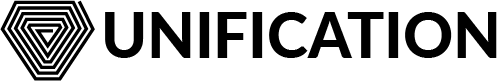# Unification Mainchain Documentation
Welcome to the documentation for Unification's Mainchain. These docs
cover how to build and install the und application, how to run a node on MainNet, TestNet and DevNet, and how
to interact with the Mainchain network.
IMPORTANT!
If you are upgrading your und binary from a previous version to v1.8.x, Cosmos SDK v0.46.x uses a new keyring
interface, and your keyring will be migrated the first time you interact with the upgraded und
Please ensure you back up your keystore first, and make sure you have safely copied private keys and written down mnemonics!
On Linux systems, for example, the keyring may be located in
$HOME/.local/share/keyrings/UndMainchain.keyring
Safely backup your keyring and any keyfiles you may be using!
# 1. About Mainchain
- What is Mainchain?
- Native Coin Denomination: nund
- Total Supply Queries and Conversions
- Fees and Gas
- Introduction to Genesis Params
- FAQs
# 2. Software
# 2.1 Client
# 2.2. Server
# 2.3 Full Command & Config File References
und- the und command reference.und_mainchain/config/config.tomlReference.und_mainchain/config/app.tomlReference.und_mainchain/config/client.tomlReference
# 3. Migrations & Upgrades
- Introduction
- Using Cosmovisor: Quick start
- Network Upgrade: 1-init_ibc
- Network Upgrade: 2-grog
- Network Upgrade: 3-keyleth
- Network Upgrade: 4-percival
# 4. Mainchain Networks
# 5. Validators
# 6. Delegators
# 7. IBC Transfers
- Introduction to guides
- Generic IBC Transfers
- Gravity Bridge
- Osmosis
# 8. Tx & Query Examples
- Sending Simple Transactions
- Example WRKChain Transactions and Queries
- Example BEACON Transactions and Queries
- Example Enterprise FUND Transactions and Queries
- WRKChain: Finchains
# 9. Guides
# 9.1 Cloud Installation
- AWS 101: Introduction to installing
undon AWS EC2 instances - Google Cloud 101: Introduction to installing
undon Google Cloud VMs
# 10. Developers
# 10.1 Private DevNet
# Disclaimer
Please note that this software is still in development. In these early days, we can expect to have issues, updates, and
bugs. The existing und CLI tool requires advanced technical skills and may involve risks which are
outside of the control of the Unification Foundation and/or the Unification dev team. Any use of this open
source Apache 2.0 licensed (opens new window) software is done at your
own risk and on a "AS IS" basis, without warranties or conditions of any kind, and any and all liability of the
Unification Foundation and/or the Unification dev team for damages arising in connection to the software is excluded.
Please exercise extreme caution!