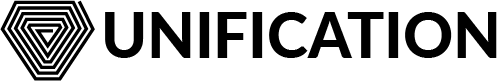# Frequently Asked Questions
# Contents
- 1. What is Unification Mainchain?
- 2. Where can I find the main API documents?
- 3. Where is the block explorer?
- 4. Where can I get the pre-compiled binaries?
- 5. How do I compile the code from source?
- 6. What is the currency used on Mainchain?
- 7. Quick start commands
- 7.1. How to get the block height?
- 7.2. How do I create new wallet address?
- 7.3. How to transfer FUND?
- 7.4. How do I get all transactions related to one wallet/account?
- 7.5. How do I get the FUND balance for one wallet/account?
- 7.6 How do I query the total FUND supply?
- 7.7 How do I query the Enterprise FUND supply, and what is the significance of amount/locked/total?
- 7.8. How do I export(dump/backup)a wallet?
- 7.9. How do I import a wallet?
# 1. What is Unification Mainchain?
Unification is a scalable master blockchain for Enterprise.
- WrkChains can be considered similar to side-chains which allow scaling processing power and cost metrics for enterprises who need an immutable blockchain without being directly on a public blockchain
- Mainchain is the master 100% public blockchain which WrkChains consume FUND to submit their block header hashes to Mainchain for public immutability.
See About Mainchain for further details.
# 1.1. What is the official project website?
https://unification.com (opens new window)
# 1.2. What are the Github repo addresses?
- https://github.com/unification-com (opens new window)
- Mainchain repo - https://github.com/unification-com/mainchain (opens new window)
# 2. Where can I find the main API documents?
undcommand reference: und commands- Public REST API:
MainNet - https://rest.unification.io/swagger/ (opens new window)
TestNet - https://rest-testnet.unification.io/swagger/ (opens new window) - Public RPC Interface:
MainNet - https://rpc1.unification.io:443 (opens new window)
TestNet - https://rpc-testnet.unification.io:443 (opens new window)
The RPC specification is the same as Tendermint (opens new window).
# 3. Where is the block explorer?
- MainNet - https://explorer.unification.io (opens new window)
- TestNet - https://explorer-testnet.unification.io (opens new window)
# 4. Where can I get the pre-compiled binaries?
Latest compiled binaries available from https://github.com/unification-com/mainchain/releases (opens new window)
undsoftware has been compiled for Linux x86_64, OSX and Windows. Tested on CentOS, and Ubuntu
# 5. How do I compile the code from source?
Build instructions are available here
This will build and install the und binary into $GOPATH/bin
# 6. What is the currency used on Mainchain?
The currency used on Mainchain is FUND. However, the native on-chain coin denomination
(on MainNet, TestNet and DevNet) is nund, or "Nano Unification Denomination",
such that 1,000,000,000 nund == 1 FUND.
All transactions, fees and stakes are defined and paid for in nund. For example, if you need to send 1 FUND to
your friend, you will need to set your Tx to send 1000000000nund.
See "Native Coin Denomination nund" for more details.
# 7. Quick start commands
TIP
PROTOCOL in the --node flags below may be tcp, http or https, depending on the configuration of the full
node being queried/used for broadcast.
# 7.1. How to get the block height?
Several methods available:
und status --chain-id=CHAIN_ID --node PROTOCOL://NODE:PORT
TestNet Example:
und status --chain-id=FUND-TestNet-2 --node=https://rpc-testnet.unification.io:443
MainNet Example:
und status --chain-id=FUND-MainNet-2 --node=https://rpc1.unification.io:443
A JSON or text object is returned, and latest height available from sync_info.latest_block_height
RPC equivalent on TestNet: https://rpc-testnet.unification.io:443/abci_info (opens new window) and MainNet: https://rpc1.unification.io:443/abci_info (opens new window)
und query block can also be used:
und query block --chain-id=CHAIN_ID --node=PROTOCOL://NODE:PORT
Will return the latest block info if no height is passed to the query.
TestNet example, using the public RPC node:
und query block --chain-id=FUND-TestNet-2 --node=https://rpc-testnet.unification.io:443 --trust-node=true
MainNet example, using the public RPC node:
und query block --chain-id=FUND-MainNet-2 --node=https://rpc1.unification.io:443 --trust-node=true
Finally, a curl request can be made to the RPC node:
curl -s https://rpc-testnet.unification.io/status
curl -s https://rpc1.unification.io/status
# 7.2. How do I create new wallet address?
und keys add ACC_NAME
ACC_NAME is whatever ASCII identifier you want to give the account/wallet/address, and is used to reference the
account when creating/signing Txs.
The command will output pertinent information - name (as passed in the command), wallet address, public key and recovery mnemonic in either JSON or text format.
Example:
und keys add some_new_account
Run und keys add --help or see the und keys add reference for details on
flags/command options etc.
# 7.3. How to transfer FUND?
und tx send [from_key_or_address] [to_address] [amount] --chain-id=CHAIN_ID --node=PROTOCOL://NODE_IP:PORT
Amount is nund - "Nano Unification Denomination", such that 1,000,000,000 nund == 1 FUND. See denomination.
Example to send 10 FUND from my_account account (see Q7.2 about account names) on TestNet, using the public RPC node:
und tx send my_account und1nkhnc5e8pvph4phv93k0lkscc7yf5eh9kas5f6 10000000000nund \
--chain-id=FUND-TestNet-2 \
--node=https://rpc-testnet.unification.io:443 \
--gas=auto --gas-adjustment=1.5 \
--gas-prices=25.0nund
The same example, using MainNet:
und tx send my_account und1nkhnc5e8pvph4phv93k0lkscc7yf5eh9kas5f6 10000000000nund \
--chain-id=FUND-MainNet-2 \
--node=https://rpc1.unification.io:443 \
--gas=auto --gas-adjustment=1.5 \
--gas-prices=25.0nund
See und tx bank send and fees and gas for more in-depth information.
# 7.4. How do I get all transactions related to one wallet/account?
und query txs can be used to query all transactions. Passing the --events flag will allow you to filter indexed events by a particular account. Data is returned paginated.
TestNet example to get Txs sent by und17jv7rerc2e3undqumpf32a3xs9jc0kjk4z2car, using the public RPC node:
und query txs --events 'message.sender=und17jv7rerc2e3undqumpf32a3xs9jc0kjk4z2car' \
--chain-id=FUND-TestNet-2 \
--node=https://rpc-testnet.unification.io:443 \
--page 1 \
--limit 30
The same query, using MainNet:
und query txs --events 'message.sender=und17jv7rerc2e3undqumpf32a3xs9jc0kjk4z2car' \
--chain-id=FUND-MainNet-2 \
--node=https://rpc1.unification.io:443 \
--page 1 \
--limit 30
The --events flag can contain any {eventType}.{eventAttribute}={value} type query. For
example --events 'transfer.recipient=und17jv7rerc2e3undqumpf32a3xs9jc0kjk4z2car' will return queries relating
to transfers into the account. See und query txs for further information.
# 7.5. How do I get the FUND balance for one wallet/account?
und query account [address] [flags] --chain-id=CHAIN_ID --node=PROTOCOL://NODE_IP:PORT
Example on TestNet, using the public RPC node:
und query account und1eyn7s6qz2gcnfld0uskwxedyunpgjhlcjhvul9 --chain-id=FUND-TestNet-2 --node=https://rpc-testnet.unification.io:443
Using MainNet:
und query account und1eyn7s6qz2gcnfld0uskwxedyunpgjhlcjhvul9 --chain-id=FUND-MainNet-2 --node=https://rpc1.unification.io:443
Will return a JSON or text object (depending on options passed). account.value.coins in the returned result shows
the amount of nund. The above example (currently) shows the account has 10000000000 nund (10 FUND) on TestNet.
# 7.6 How do I query the total FUND supply?
The command
und query supply --chain-id=CHAIN_ID --node=PROTOCOL://NODE_IP:PORT
Will return:
- amount: "120010263000000000"
denom: nund
The equivalent REST query is at the enpoint /mainchain/enterprise/v1/supply - for example:
- TestNet public REST server https://rest-testnet.unification.io/mainchain/enterprise/v1/supply (opens new window)
- MainNet public REST server https://rest.unification.io/mainchain/enterprise/v1/supply (opens new window)
IMPORTANT!!!
the /mainchain/enterprise/v1/supply endpoint MUST be used instead of /cosmos/bank/v1beta1/supply to get true
total supply available for general use, i.e. with locked eFUND removed from total
# 7.7 How do I query the Enterprise FUND supply, and what is the significance of amount/locked/total?
The command
und query enterprise ent-supply --chain-id=CHAIN_ID --node=PROTOCOL://NODE_IP:PORT
Will return the complete supply information. Three quantity values are returned:
- amount: Liquid FUND in active circulation, and the actual circulating total supply which is available and can be used for FUND transfers, staking, Tx fees etc. It is the locked amount subtracted from total. This is the important value when processing any calculations dependent on FUND circulation/total supply of FUND etc.
- locked: Total FUND locked through Enterprise purchases. This FUND is only available specifically to pay WRKChain/BEACON fees and cannot be used for transfers, staking/delegation or any other transactions. Locked FUND only enters the active circulation supply once it has been used to pay for WRKChain/BEACON fees. Until then, it is considered "dormant", and not part of the circulating total supply
- total: The total amount of FUND currently known on the chain, including any Enterprise locked FUND. This is for informational purposes only and should not be used for any "circulating/total supply" calculations.
The amount value is the important value regarding total supply currently in active circulation, and is the information that should be used to represent any "total supply/circulation" values for example in block explorers, wallets, exchanges etc.
Consider the following und query supply result:
supply:
amount: "120010263000000000"
denom: nund
locked: "89737000000000"
total: "120100000000000000"
In the above example, the active circulating supply - usable for transfers and standard transactions etc. - is currently 120,010,263 FUND. 89,737 FUND is currently locked, and can only be used for paying for WRKChain/BEACON fees - it is "dormant" and cannot be used for any other purpose until it has been used to pay for WRKChain/BEACON fees. Finally, the total amount of FUND known on the chain is 120,100,000 FUND, and is the equivalent of 120,010,263 + 89,737.
See und query supply for more details on command flags and parameters, and total supply for more information on the query results and FUND conversion.
# 7.8. How do I export(dump/backup)a wallet?
und keys export some_new_account
will export an account private key in ASCII-armored encrypted format.
# 7.9. How do I import a wallet?
There are a couple of methods, depending on the import format. If the bip39 mnemonic is available, then:
und keys add some_new_account --recover
Will prompt you for the bip39 mnemonic. See und keys add
If the private key has been exported (e.g. via und keys export), then the und keys import command can be used:
und keys import ACC_NAME KEYFILE
See und keys import