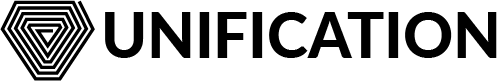# und keys
Manage your application's keys
# Synopsis
Keyring management commands. These keys may be in any format supported by the CometBFT crypto library and can be used by light-clients, full nodes, or any other application that needs to sign with a private key.
The keyring supports the following backends:
os Uses the operating system's default credentials store.
file Uses encrypted file-based keystore within the app's configuration directory.
This keyring will request a password each time it is accessed, which may occur
multiple times in a single command resulting in repeated password prompts.
kwallet Uses KDE Wallet Manager as a credentials management application.
pass Uses the pass command line utility to store and retrieve keys.
test Stores keys insecurely to disk. It does not prompt for a password to be unlocked
and it should be use only for testing purposes.
kwallet and pass backends depend on external tools. Refer to their respective documentation for more information: KWallet https://github.com/KDE/kwallet pass https://www.passwordstore.org/
The pass backend requires GnuPG: https://gnupg.org/
# Options
-h, --help help for keys
--keyring-backend string Select keyring's backend (os|file|kwallet|pass|test|memory) (default "os")
--keyring-dir string The client Keyring directory; if omitted, the default 'home' directory will be used
--output string Output format (text|json) (default "text")
# SEE ALSO
- und - Unification Mainchain App
- und keys add - Add an encrypted private key (either newly generated or recovered), encrypt it, and save to <name> file
- und keys delete - Delete the given keys
- und keys export - Export private keys
- und keys import - Import private keys into the local keybase
- und keys import-hex - Import private keys into the local keybase
- und keys list - List all keys
- und keys list-key-types - List all key types
- und keys migrate - Migrate keys from amino to proto serialization format
- und keys mnemonic - Compute the bip39 mnemonic for some input entropy
- und keys parse - Parse address from hex to bech32 and vice versa
- und keys rename - Rename an existing key
- und keys show - Retrieve key information by name or address