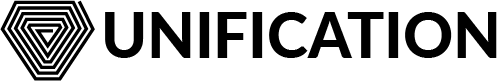# Network Upgrade: 1-init_ibc
IMPORTANT
The upgrade successfully executed on TestNet in block 2,410,500 in upgrade plan 1-ibc
The upgrade successfully executed on MainNet in block 2,002,620 in upgrade plan 1-init_ibc
Note
This guide is for operators already running a node. For new nodes, please see the Install und with Cosmovisor documentation.
There are two possible methods for upgrading:
- Automatically, using Cosmovisor (recommended)
- Manually
# Automatically upgrade from und v1.5.x to v1.6.x using Cosmovisor
IMPORTANT: This guide assumes the reader has implemented the required changes outlined in Using Cosmovisor with und: Quick Start and migrated their services before using this guide.
# Configuring Cosmovisor
The following can be implemented well in advance of the actual upgrade occurring, which will allow for a completely automated upgrade.
IMPORTANT During the upgrade, cosmovisor will automatically do a full backup of the .und_mainchain/data
directory. Ensure your host has adequate disk space to accommodate the backup. This may add significant time
to the upgrade process, and as such, the process may take up to 30 minutes before the node comes back online.
# 1. Create the Cosmovisor upgrade plan directory
This will be dependent on how you configured cosmovisor, and your actual .und_mainchain path
Important
Upgrade plan names for und v1.6.x:
MainNet: 1-init_ibc
TestNet: 1-ibc
The upgrade plan name determines the directory path that und v1.6.x will be installed in!
# 2. Download the latest und v1.6.x and add to Cosmovisor's upgrades directory
The directory structure for $HOME/.und_mainchain/cosmovisor should now look as follows:
That's it! Once the upgrade height specified in the governance proposal is reached, Cosmovisor and the upgrade
module will handle the rest automatically.
# Cosmovisor Upgrade process overview
Briefly, at the upgrade height, Cosmovisor will automatically:
- Stop the
undv1.5.x binary - Backup
.und_mainchain/datato.und_mainchain/data-backup-YYYY-M-DD* - Reconfigure itself to use
undv1.6.x - Restart
undusing the new version
*Ensure the host has enough space to back up
# Manual upgrade (not recommended)
The alternative to implementing Cosmovisor is to manually upgrade the binary. Once the upgrade height specified in the
governance proposal is reached, the upgrade module will automatically halt the node via a panic. The node operator
will then need to:
- Stop the
undv1.5.x binary, viasystemdor their chosen method - Backup the
und_mainchain/datadirectory - Download and install the latest
undv1.6.x, replacing the old v1.5.x binary (for example in/usr/local/bin) - Restart the
undbinary, viasystemdor their chosen method.
Since the process involves manual intervention, monitoring and execution, the process may take longer.