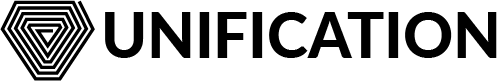# Installing und & Using Cosmovisor
Note
This guide is for fresh full node installations. For existing nodes migrating to cosmovisor, please
see the Migrations documentation.
Installing and configuring cosmovisor makes managing and maintaining und updates & upgrades much simpler.
This guide will cover installing and configuring und to run with Cosmovisor, and a full sync from genesis allowing you
to run a full node.
# Contents
# 1. Download the genesis version of und, initialise & configure
First, download the und version for genesis:
mkdir -p $HOME/tmp && cd $HOME/tmp
wget https://github.com/unification-com/mainchain/releases/download/1.5.1/und_v1.5.1_linux_x86_64.tar.gz
tar -zxvf und_v1.5.1_linux_x86_64.tar.gz
Initialise the node
./und init [NODE_MONIKER]
Download genesis.json
IMPORTANT
Please ensure you download the correct genesis for the network you would like to join! Remember to change the output
directory in the command below if you are using something other than the default $HOME/.und_mainchain directory!
To spin up your new node, download the latest genesis.json for the network you would like to join:
Get the seed nodes
IMPORTANT
Please ensure you get the correct seed node information for the network you would like to join! Remember to change the
directory if you are using something other than the default $HOME/.und_mainchain directory!
For this guide, we are using /mnt/disks/data/.und_mainchain for the node's home directory.
Your node will need to know at least one seed node in order to join the network and begin P2P communication with other nodes in the network. The latest seed information will always be available at each network's respective Github repo:
Go to the repo for the network you are connecting to and copy one or more of the seed nodes (you only need
the id@address:port)
Edit your node configuration file using nano:
nano /path/to/.und_mainchain/config/config.toml
Hit Ctrl+W, type [p2p] (including the square brackets) and hit return - this will take you to
the [p2p] section of the config file, which begins with:
##### peer to peer configuration options #####
[p2p]
Find the seeds = "" variable about 12 lines below, and add the seed node information between the double quotes (comma
separated, no spaces if more than one). For example:
seeds = "node_id@ip:port"
Set gas-prices
It is good practice to set the minimum-gas-prices value in $HOME/.und_mainchain/config/app.toml, in order to protect
your full node from spam transactions. This should be set as a decimal value in nund, and the recommended value is
currently 25.0nund. This means your node will ignore any Txs with a gas price below this value. To do so, open
up $HOME/.und_mainchain/config/app.toml in a text editor, and set minimum-gas-prices
nano $HOME/.und_mainchain/config/app.toml
Change:
minimum-gas-prices = ""
To, for example:
minimum-gas-prices = "25.0nund"
Hit Ctrl+X followed by y and then return to save the file and exit nano.
# 2. Install & Configure Cosmovisor
Next, install cosmovisor
mkdir $HOME/tmp && cd $HOME/tmp
wget https://github.com/cosmos/cosmos-sdk/releases/download/cosmovisor%2Fv1.5.0/cosmovisor-v1.5.0-linux-amd64.tar.gz
tar -zxvf cosmovisor-v1.5.0-linux-amd64.tar.gz
sudo mv cosmovisor /usr/local/bin/cosmovisor
The latest version of cosmovisor is v1.5.0
# 2.1 Set up cosmovisor directory structure
Create the directory structure for the und binaries and updates
# 2.1.1 und v1.5.1: genesis:
mkdir -p $HOME/tmp && cd $HOME/tmp
wget https://github.com/unification-com/mainchain/releases/download/1.5.1/und_v1.5.1_linux_x86_64.tar.gz
tar -zxvf und_v1.5.1_linux_x86_64.tar.gz
mkdir -p $HOME/.und_mainchain/cosmovisor/genesis/bin
mv und $HOME/.und_mainchain/cosmovisor/genesis/bin
$HOME/.und_mainchain/cosmovisor/genesis/bin/und version --log_level=""Check the version output is 1.5.1.
# 2.1.2 und v1.6.x: 1-init_ibc update
Important
Upgrade plan names for und v1.6.x:
MainNet: 1-init_ibc
TestNet: 1-ibc
The upgrade plan name determines the directory path that und v1.6.x will be installed in!
Install the 1-init_ibc update:
Check the version output is 1.6.3.
# 2.1.3 und v1.7.x: 2-grog update
Install the 2-grog update:
mkdir -p $HOME/tmp && cd $HOME/tmp
wget https://github.com/unification-com/mainchain/releases/download/v1.7.0/und_v1.7.0_linux_x86_64.tar.gz
tar -zxvf und_v1.7.0_linux_x86_64.tar.gz
mkdir -p $HOME/.und_mainchain/cosmovisor/upgrades/2-grog/bin
mv und $HOME/.und_mainchain/cosmovisor/upgrades/2-grog/bin
$HOME/.und_mainchain/cosmovisor/upgrades/2-grog/bin/und version --log_level=""Check the version output is 1.7.0.
# 2.1.4 und v1.8.x: 3-keyleth update
Install the 3-keyleth update:
mkdir -p $HOME/tmp && cd $HOME/tmp
wget https://github.com/unification-com/mainchain/releases/download/v1.8.2/und_v1.8.2_linux_x86_64.tar.gz
tar -zxvf und_v1.8.2_linux_x86_64.tar.gz
mkdir -p $HOME/.und_mainchain/cosmovisor/upgrades/3-keyleth/bin
mv und $HOME/.und_mainchain/cosmovisor/upgrades/3-keyleth/bin
$HOME/.und_mainchain/cosmovisor/upgrades/3-keyleth/bin/und version --log_level=""Check the version output is 1.8.2.
# 2.1.5 und v1.9.x: 4-percival update
Install the 4-percival update:
mkdir -p $HOME/tmp && cd $HOME/tmp
wget https://github.com/unification-com/mainchain/releases/download/v1.9.0/und_v1.9.0_linux_x86_64.tar.gz
tar -zxvf und_v1.9.0_linux_x86_64.tar.gz
mkdir -p $HOME/.und_mainchain/cosmovisor/upgrades/4-percival/bin
mv und $HOME/.und_mainchain/cosmovisor/upgrades/4-percival/bin
$HOME/.und_mainchain/cosmovisor/upgrades/4-percival/bin/und version --log_level=""Check the version output is 1.9.0.
# 2.1.6 und v1.10.x: 5-pike update
Install the 5-pike update:
mkdir -p $HOME/tmp && cd $HOME/tmp
wget https://github.com/unification-com/mainchain/releases/download/v1.10.1/und_v1.10.1_linux_x86_64.tar.gz
tar -zxvf und_v1.10.1_linux_x86_64.tar.gz
mkdir -p $HOME/.und_mainchain/cosmovisor/upgrades/5-pike/bin
mv und $HOME/.und_mainchain/cosmovisor/upgrades/5-pike/bin
$HOME/.und_mainchain/cosmovisor/upgrades/5-pike/bin/und version --log_level=""Check the version output is 1.10.1.
# 2.1.7 und v1.11.x: 6-scanlan update
Install the 6-scanlan update:
mkdir -p $HOME/tmp && cd $HOME/tmp
wget https://github.com/unification-com/mainchain/releases/download/v1.11.0/und_v1.11.0_linux_x86_64.tar.gz
tar -zxvf und_v1.11.0_linux_x86_64.tar.gz
mkdir -p $HOME/.und_mainchain/cosmovisor/upgrades/6-scanlan/bin
mv und $HOME/.und_mainchain/cosmovisor/upgrades/6-scanlan/bin
$HOME/.und_mainchain/cosmovisor/upgrades/6-scanlan/bin/und version --log_level=""Check the version output is 1.11.0.
# 2.2 Create cosmovisor environment file
Create an environment variable file which will load into the systemd service, modifying /FULL/PATH/TO/ as
required:
tee $HOME/.und_mainchain/cosmovisor/UND_COSMOVISOR_ENV > /dev/null <<EOF
DAEMON_NAME=und
DAEMON_HOME=/FULL/PATH/TO/.und_mainchain
DAEMON_RESTART_AFTER_UPGRADE=true
DAEMON_RESTART_DELAY=5s
EOF
# 3. Set up the systemd service
Create a systemd service file, replacing USERNAME as required:
sudo tee /etc/systemd/system/und.service > /dev/null <<EOF
[Unit]
Description=Unification Mainchain Node
[Service]
User=USERNAME
Group=USERNAME
WorkingDirectory=/home/USERNAME
EnvironmentFile=/home/USERNAME/.und_mainchain/cosmovisor/UND_COSMOVISOR_ENV
ExecStart=/usr/local/bin/cosmovisor run start
Restart=on-failure
RestartSec=10s
LimitNOFILE=4096
[Install]
WantedBy=default.target
EOF
Reload systemd:
sudo systemctl daemon-reload
# 4. Start the systemd service
Start the und as a background service:
sudo systemctl start und
sudo journalctl -u und -f
# 5. Become a Validator
Should you wish, and once your node is fully synced, you can become a validator