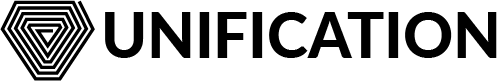# Using Cosmovisor with und: Quick Start
Note
This guide is for operators already running a node who have not yet implemented Cosmovisor. For new nodes, please see the Install und with Cosmovisor documentation.
cosmovisor can be used for all node types (sentries, RPCs, seeds etc.), not just validator nodes.
See Cosmos SDK's Cosmovidor Docs (opens new window) for full documentation.
This is a quick-start guide specifically for getting und up and running using cosmovisor, and is aimed at operators
who are already running a FUND node.
It is recommended that node operators fully read and understand the official documentation above before proceeding.
Note
The above documentation states that go get github.com/cosmos/cosmos-sdk/cosmovisor/cmd/cosmovisor should be run
to install cosmovisor. However, this is not currently possible due to issue 11305 (opens new window).
As such, this guide directly downloads the cosmovisor binary from the Cosmos SDK repo. If you prefer to install via go,
you will need to install go v1.18, make, git, and standard build tools such as g++, and build cosmovisor v1.2.0 from source,
ignoring step 1 below.
This guide assumes the und binary is running with systemd and that the user logging in via SSH is a sudoer. It also
assumes that the .und_mainchain home directory is the default $HOME/.und_mainchain.
# 1. Download & install cosmovisor
mkdir $HOME/tmp && cd $HOME/tmp
wget https://github.com/cosmos/cosmos-sdk/releases/download/cosmovisor%2Fv1.5.0/cosmovisor-v1.5.0-linux-amd64.tar.gz
tar -zxvf cosmovisor-v1.5.0-linux-amd64.tar.gz
sudo mv cosmovisor /usr/local/bin/cosmovisor
Note: Installing using go install as per the official guide will install cosmovisor in $GOPATH/bin (usually
$HOME/go/bin) not /usr/local/bin.
IMPORTANT
if your .und_mainchain is located somewhere other than $HOME/.und_manichain, replace all instances in the commands
below with the full, absolute path to your .und_mainchain directory, for example:
/mnt/mounted_data_volume/path/to/.und_mainchain
# 2. Set up cosmovisor dirs
mkdir -p $HOME/tmp && cd $HOME/tmp
wget https://github.com/unification-com/mainchain/releases/download/1.5.1/und_v1.5.1_linux_x86_64.tar.gz
tar -zxvf und_v1.5.1_linux_x86_64.tar.gz
mkdir -p $HOME/.und_mainchain/cosmovisor/genesis/bin
mv und $HOME/.und_mainchain/cosmovisor/genesis/bin
$HOME/.und_mainchain/cosmovisor/genesis/bin/und version --log_level=""Create a UND_COSMOVISOR_ENV env file for systemd:
nano $HOME/.und_mainchain/cosmovisor/UND_COSMOVISOR_ENV
Add:
DAEMON_NAME=und
DAEMON_HOME=$HOME/.und_mainchain
DAEMON_RESTART_AFTER_UPGRADE=true
Optionally add a value for DAEMON_RESTART_DELAY (must be in seconds, e.g. 5s)
DAEMON_RESTART_DELAY=5s
See https://github.com/cosmos/cosmos-sdk/blob/main/cosmovisor/README.md#command-line-arguments-and-environment-variables (opens new window) for other environment variables.
# 3. Edit systemd service file
Stop the service
sudo systemctl stop und
Open the service file in a text editor
sudo nano /etc/systemd/system/und.service
Add the EnvironmentFile directive to the [Service] section, for example:
EnvironmentFile=/full/path/to/.und_mainchain/cosmovisor/UND_COSMOVISOR_ENV
Edit the ExecStart directive, replacing /usr/local/bin/und with /usr/local/bin/cosmovisor run, for example:
change
ExecStart=/usr/local/bin/und start
to:
ExecStart=/usr/local/bin/cosmovisor run start
If you have installed via go install or built/installed from source, the path might be
something like /home/username/go/bin/cosmovisor
Note
Any flags for und can be passed the same as previously, for example:
ExecStart=/usr/local/bin/cosmovisor run start --home /path/to/my/.und_mainchain
# 4. restart the und service
Reload systemd and start the und service
sudo systemctl daemon-reload
sudo systemctl start und
Check:
sudo journalctl -u und -f
The logs should be prefixed with cosmovisor[PID]