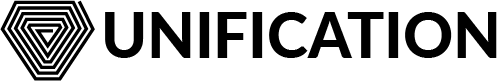# Becoming a Validator
DANGER
If you intend to become a MainNet Validator, it is HIGHLY recommended that you practice on TestNet first
in order to fully familiarise yourself with the process.
IMPORTANT
Whenever you use und to send Txs or query the chain ensure you pass the correct data to the --chain-id and if
necessary --node= flags so that you connect to the correct network!
TIP
Validator nodes require high availability and uptimes. The following guide therefore assumes the node is running on a server/cloud VM, as opposed to a laptop or home PC.
# Contents
# Prerequisites
Before continuing, ensure you have gone through the following docs:
- Install
undand fully sync a node - Accounts and Wallets
- Chain ID - if you haven't already, you can get the current chain ID by running:
jq --raw-output '.chain_id' $HOME/.und_mainchain/config/genesis.json
You will need to run this on the same host that is running your validator node
The above command assumes you have downloaded the appropriate genesis for the network you wish to become a Validator
on to the default $HOME/.und_mainchain directory.
IMPORTANT
you will need an account with sufficient FUND to self-delegate to your validator node. For TestNet nodes, you can use the TestNet Faucet (opens new window).
# Creating a validator
IMPORTANT!
keep your $HOME/.und_mainchain/config/node_key.json and $HOME/.und_mainchain/config/priv_validator_key.json files
safe and secure! These are required for your node to propose and sign blocks. If you ever migrate your node to a
different host machine or need to restore your node, you will need these!
NOTE
The following commands assume you have initialised your node using the default $HOME/.und_mainchain directory. If
you are using a different location, use the --home flag.
If required, SSH to the host running your validator node - the public key output by the following command must be the public key of your validator node!
The first thing you will need is your node's Tendermint validator public key. This will be used to register your node as a Validator on the network. To get the key, run:
und tendermint show-validator
This will output your node's public key. Make a note of it, as it will be required soon. You will need the entire JSON string
IMPORTANT
Before continuing, ensure your node has fully synced with the network and downloaded all the blocks (this may take a while, so go and make a brew). You can check the status of your node's sync by running the following from the node host:
curl -s http://localhost:26657/status | jq '.result.sync_info.catching_up'
if the value is false, the node is fully synced
To create your Validator, you will need to generate, sign and broadcast a special transaction to the network which will
register your Tendermint validator public key and stake the amount of FUND (in nund) specified (via self-delegation).
Run the following command, modifying as required (this command can be run from your local host, or the node host,
depending on where you generated the account wallet in Prerequisite #3)
und tx staking create-validator \
--amount=STAKE_IN_NUND \
--pubkey=NODE_TENDERMINT_PUBLIC_KEY \
--moniker="YOUR_VALIDATOR_MONIKER" \
--website="YOUR_WEBSITE_URL" \
--identity=16_DIGIT_KEYBASE_IO_ID \
--details="NODE_DESCRIPTION" \
--security-contact="SECURITY_CONTACT_EMAIL" \
--chain-id=CHAIN_ID \
--commission-rate="0.10" \
--commission-max-rate="0.20" \
--commission-max-change-rate="0.01" \
--min-self-delegation="1" \
--gas="auto" \
--gas-prices="0.25nund" \
--gas-adjustment=1.5 \
--from=SELF_DELEGATOR_ACCOUNT
Mandatory fields
STAKE_IN_NUND: the amount in nund you want to delegate to yourself. For example, if you want to stake 1000 FUND,
enter 1000000000000nund.
TIP
You can use the built in und conversion tool to calculate this:
und convert 1000 fund nund.
IMPORTANT
do not attempt to stake more than you have in your account. Ensure you have enough FUND to pay for the transaction fees, and enough left over for future transactions such as withdrawing rewards!
NODE_TENDERMINT_PUBLIC_KEY: Your node's Protobuf JSON encoded tendermint public key, obtained earlier via the
und tendermint show-validator command.
CHAIN_ID: the chain you are creating a validator for. This was obtained previously via the jq command, and will
be for example FUND-TestNet-2 or FUND-MainNet-2 etc.
SELF_DELEGATOR_ACCOUNT: the name of the account being used to stake self-delegated FUND and sign the
transaction — for example, the identifier you entered when running the und keys add command to
create/import an account.
YOUR_VALIDATOR_MONIKER: a moniker which will publicly identify your Validator node on the network.
Optional fields
TIP
Ensure you create your validator with as much of the following additional information as you can. It will be publicly visible, and help potential stakers connect with you
YOUR_WEBSITE_URL: the URL for the site promoting your validation node
16_DIGIT_KEYBASE_IO_ID: Your 16 digit public keybase.io (opens new window) PGP public key ID if you have one
and want to associate your ID to your validator node.
NODE_DESCRIPTION: a brief description of your validator node
SECURITY_CONTACT_EMAIL: Email address for the security contact for your validator node
Commission Rates
Your commission rates can be set using the --commission-rate , --commission-max-change-rate and
--commission-max-rate flags.
--commission-rate: The % commission you will earn from delegators’ rewards. Keeping this relatively low can
attract more delegators to your node.
--commission-max-rate: The maximum you will ever increase your commission rate to — you cannot raise commission
above this value. Again, keeping this low can attract more delegators.
--commission-max-change-rate: The maximum you can increase the commission-rate by per day. For example, if your
maximum change rate is 0.01, you can only make changes in 0.01 increments, so from 0.10 (10%) to 0.11 (11%).
IMPORTANT
The values for --commission-max-change-rate and --commission-max-rate flags cannot be changed after
the create-validator command has been run.
Finally, the --min-self-delegation flag is the minimum amount of nund you are required to keep self-delegated
to your validator, meaning you must always have at least this amount self-delegated to your node.
Example: creating a TestNet validator
und tx staking create-validator \
--amount=1000000000000nund \
--pubkey='{"@type":"/cosmos.crypto.ed25519.PubKey","key":"abc123...="}' \
--moniker="MyAwesomeNode" \
--website="https://my-node-site.com" \
--details="My node is awesome" \
--security-contact="[email protected]" \
--chain-id=FUND-TestNet-2 \
--commission-rate="0.07" \
--commission-max-rate="0.20" \
--commission-max-change-rate="0.01" \
--min-self-delegation="1000000000" \
--gas="auto" \
--gas-prices="0.25nund" \
--gas-adjustment=1.5 \
--from=my_new_wallet
The command will return a Tx hash, which you can use to query whether or not the transaction was successful:
und query tx TX_HASH --chain-id FUND-TestNet-2
TIP
you can set the --broadcast-mode flag in the command to block. This will tell und to wait for the
transaction to be processed in a block before returning the result. This will take up to 5-6 seconds to complete,
but the Tx result will be included in the output.
# Verify
You can verify your node is registered as a validator by running:
und query staking validator \
$(und keys show SELF_DELEGATOR_ACCOUNT --bech=val -a) \
--chain-id=CHAIN_ID
replacing SELF_DELEGATOR_ACCOUNT and CHAIN_ID accordingly.