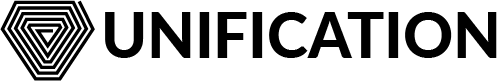# Running und as a background service
If you intend to run your node as a Validator on any of the public networks, then you will most likely need to
permanently run und as a background service (as opposed to manually running und start and leaving a
terminal window/SSH session open).
This can easily be done using systemctl, and setting up an appropriate service configuration.
The following is a generic *nix guide, and may need adapting for your particular distribution.
Any text editor can be used to create the service configuration file, for example nano:
sudo nano /etc/systemd/system/und.service
At a minimum, the service configuration should contain the following, replacing USERNAME and FULL_PATH_TO
with your own values:
[Unit]
Description=Unification Mainchain Validator Node
[Service]
User=USERNAME
Group=USERNAME
WorkingDirectory=/home/USERNAME
ExecStart=/usr/local/bin/und start --home /FULL_PATH_TO/.und_mainchain
Restart=on-failure
RestartSec=10s
LimitNOFILE=4096
[Install]
WantedBy=default.target
It is entirely possible to create a more sophisticated service definition should you desire.
Note
Also see: Using Cosmovisor with und: Quick Start for details on running und with
cosmovisor.
Next, inform systemctl of the new service:
sudo systemctl daemon-reload
sudo systemctl enable und
The service can now be started:
sudo systemctl start und
and stopped:
sudo systemctl stop und
in the background.
Finally, you can monitor the log output for the service by running:
sudo journalctl -u und --follow